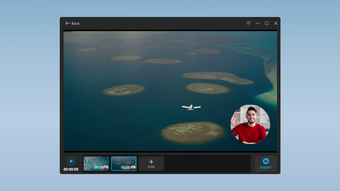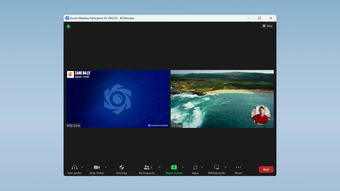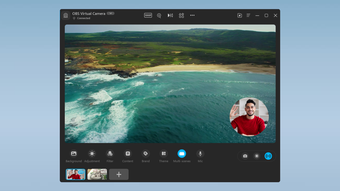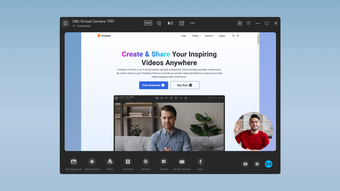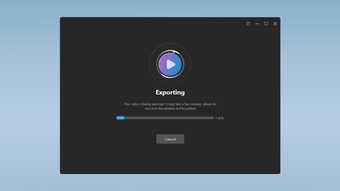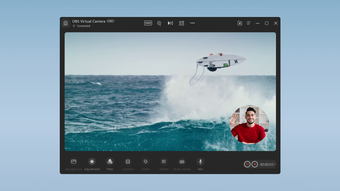Improve your videos with this virtual camera
FineShare FineCam is an all-around video software that helps you create high-definition displays and more engaging video presentations. This app from FineShare Co., Ltd leverages artificial intelligence to automatically fine-tune your webcam output and enjoy a range of features such as automatic background removal.
Top Recommended Alternative
Primarily designed for video conferencing, FIneShare FineCam lets you choose from a range of ready-to-use backgrounds and filters. It also seamlessly integrates with other apps to make your presentation appear professional—whether it be an office tool or a web browser video stream. This app comes in a free trial format, with three subscription options available.
Your all-around video streaming partner
Whether you’re recording a video or attending a call with officemates, FineShare FineCam has something for you. Its main feature is its background removal that relies on AI to get the job done. This way, you get real-time clearing of backgrounds or directly replacing them. You can enjoy clear and precise integration with an image, an animated background, or your presentation. The app deploys AI face recognition and Chroma Key technology to achieve this realistic effect.
The app’s precise control over your camera presence also lets you adjust the level of background blur. If you’re not into using background effects, you can still retain your original background, although it’s slightly modified to prevent distraction as you report or talk with other participants. Combine partially blurred backgrounds with the Smart Portrait mode to ensure that you stand out. Beyond all these effects, the app automatically enhances how you look like to your audience, providing high-resolution images whenever possible.
Capture your activities in real-time
Aside from improving your webcam feeds, FineShare FineCam also comes with presentation tools to aid in your report or video creation processes. Its screen recorder tools make it easy to access webpages right from the app. You don’t even need to open your web browser, making it more convenient to present and switch between web pages. Similarly, it comes with its own screen mirroring feature that lets you stream your phone or tablet’s content without the need to install or run another app.
After presenting, FineShare’s intuitive overlay editor makes it easy to cut, splice, and adjust your video for an output that’s uniquely you. Tools are accompanied by easily distinguishable icons, making it easy to learn despite lacking more advanced and more technical video editing capabilities. However, all these features come with limited usage. If you’re looking to enjoy additional features and device support, you’ll need to upgrade to one of its three subscription plans: 1-month, 1-year, and Lifetime. They offer the same access to Pro Features plus 24/7 Priority Support, with differences in duration and number of devices.
An all-around video tool
If you use your webcam for a wide variety of applications, then FineShare FineCam is the app for you. From attending video conferences to creating your own video content, this single tool eliminates the need to open other pieces of software, adding convenience and speed for absolutely free. Whether it’s removing your background in real-time or just editing professional-looking videos, this app has everything you need.